Spaces:
Runtime error
Runtime error
| # Live Style Transfer with OpenVINO™ | |
| [](https://mybinder.org/v2/gh/eaidova/openvino_notebooks_binder.git/main?urlpath=git-pull%3Frepo%3Dhttps%253A%252F%252Fgithub.com%252Fopenvinotoolkit%252Fopenvino_notebooks%26urlpath%3Dtree%252Fopenvino_notebooks%252Fnotebooks%2Fstyle-transfer-webcam%2Fstyle-transfer.ipynb) | |
| [](https://colab.research.google.com/github/openvinotoolkit/openvino_notebooks/blob/latest/notebooks/style-transfer-webcam/style-transfer.ipynb) | |
| *Binder and Google Colab are a free services where the webcam will not work, and performance on the video will not be good. For the best performance run the notebook locally.* | |
| 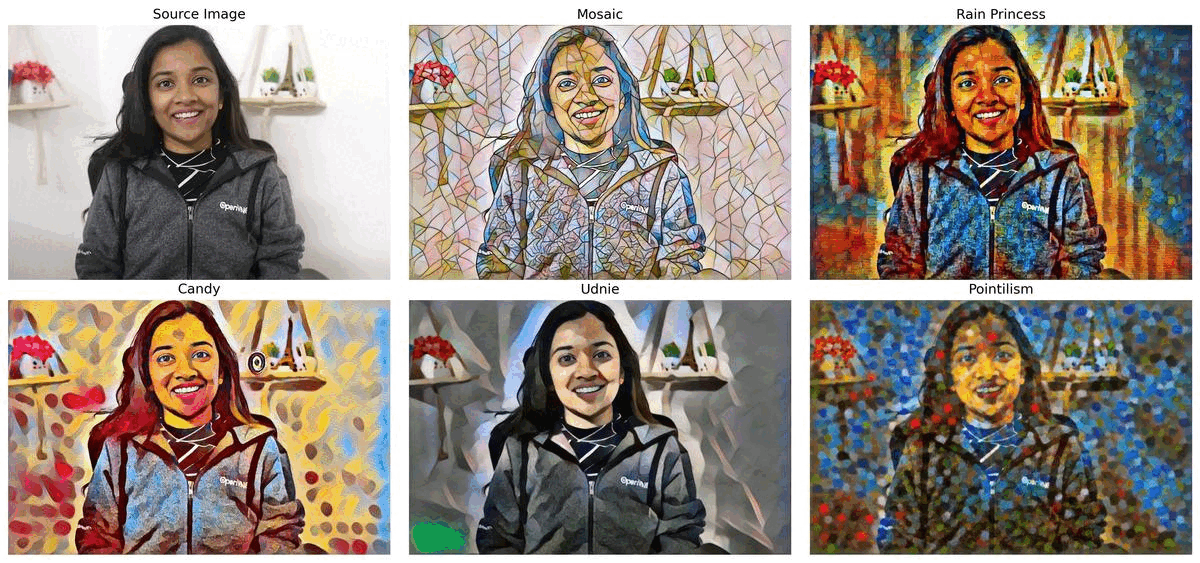 | |
| Artistic style transfer blends a single style to any given image. The real-time style transfer model is a neural network trained to apply a single style to images. Different networks can be trained for different styles you may wish to apply. | |
| ## Notebook Contents | |
| There are five pre-trained style transfer models you can use with this notebook with the following styles: Mosaic, Rain Princess, Candy, Udnie and Pointilism. The models are downloaded from [ONNX Model Repository](https://github.com/onnx/models). They are based on the research paper [Perceptual Losses for Real-Time Style Transfer and Super-Resolution](https://arxiv.org/abs/1603.08155) and [Instance Normalization](https://arxiv.org/abs/1607.08022). The final steps in this notebook show live inference results using video from a webcam and video file. | |
| ## Installation Instructions | |
| This is a self-contained example that relies solely on its own code.</br> | |
| We recommend running the notebook in a virtual environment. You only need a Jupyter server to start. | |
| For details, please refer to [Installation Guide](../../README.md). | |
| ## See Also | |
| * [OpenVINO notebooks](https://github.com/openvinotoolkit/openvino_notebooks) | |
| * [Model Conversion API](https://docs.openvino.ai/2024/openvino-workflow/model-preparation.html) | |
| * [Image Processing Demo](https://docs.openvino.ai/2024/omz_demos_image_processing_demo_cpp.html) |