VisualCloze: A Universal Image Generation Framework via Visual In-Context Learning (Implementation with Diffusers)
Note: You still need to install our modified version of diffusers.
A model trained with the resolution of 384 is released at Model Card,
while this model uses the resolution of 512. The resolution means that each image will be resized to it before being
concatenated to avoid the out-of-memory error. To generate high-resolution images, we use the SDEdit technology for upsampling the generated results.
[Paper] [Project Page] [Github]
🌠 Key Features
An in-context learning based universal image generation framework.
- Support various in-domain tasks.
- Generalize to unseen tasks through in-context learning.
- Unify multiple tasks into one step and generate both target image and intermediate results.
- Support reverse-engineering a set of conditions from a target image.
🔥 Examples are shown in the project page.
🔧 Installation
Install diffusers from our modified repository.
git clone https://github.com/lzyhha/diffusers
cd diffusers
pip install -v -e .
💻 Diffusers Usage
Example with Depth-to-Image:

import torch
from diffusers import VisualClozePipeline
from diffusers.utils import load_image
# Load in-context images (make sure the paths are correct and accessible)
image_paths = [
# in-context examples
[
load_image('https://github.com/lzyhha/VisualCloze/raw/main/examples/examples/93bc1c43af2d6c91ac2fc966bf7725a2/93bc1c43af2d6c91ac2fc966bf7725a2_depth-anything-v2_Large.jpg'),
load_image('https://github.com/lzyhha/VisualCloze/raw/main/examples/examples/93bc1c43af2d6c91ac2fc966bf7725a2/93bc1c43af2d6c91ac2fc966bf7725a2.jpg'),
],
# query with the target image
[
load_image('https://github.com/lzyhha/VisualCloze/raw/main/examples/examples/79f2ee632f1be3ad64210a641c4e201b/79f2ee632f1be3ad64210a641c4e201b_depth-anything-v2_Large.jpg'),
None, # No image needed for the query in this case
],
]
# Task and content prompt
task_prompt = "Each row outlines a logical process, starting from [IMAGE1] gray-based depth map with detailed object contours, to achieve [IMAGE2] an image with flawless clarity."
content_prompt = """A serene portrait of a young woman with long dark hair, wearing a beige dress with intricate
gold embroidery, standing in a softly lit room. She holds a large bouquet of pale pink roses in a black box,
positioned in the center of the frame. The background features a tall green plant to the left and a framed artwork
on the wall to the right. A window on the left allows natural light to gently illuminate the scene.
The woman gazes down at the bouquet with a calm expression. Soft natural lighting, warm color palette,
high contrast, photorealistic, intimate, elegant, visually balanced, serene atmosphere."""
# Load the VisualClozePipeline
pipe = VisualClozePipeline.from_pretrained("VisualCloze/VisualClozePipeline-512", resolution=512, torch_dtype=torch.bfloat16)
pipe.enable_model_cpu_offload() # Save some VRAM by offloading the model to CPU
# Run the pipeline
image_result = pipe(
task_prompt=task_prompt,
content_prompt=content_prompt,
image=image_paths,
upsampling_width=1024,
upsampling_height=1024,
upsampling_strength=0.4,
guidance_scale=30,
num_inference_steps=30,
max_sequence_length=512,
generator=torch.Generator("cpu").manual_seed(0)
).images[0][0]
# Save the resulting image
image_result.save("visualcloze.png")
Example with Virtual Try-On:
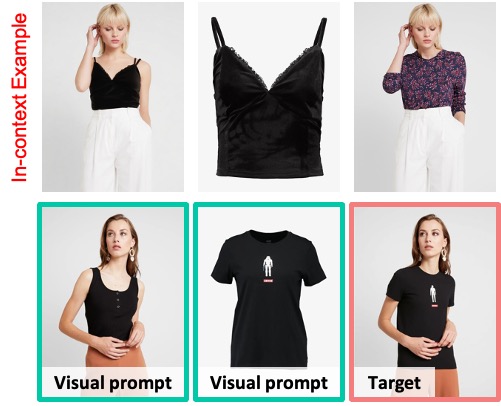
import torch
from diffusers import VisualClozePipeline
from diffusers.utils import load_image
# Load in-context images (make sure the paths are correct and accessible)
# The images are from the VITON-HD dataset at https://github.com/shadow2496/VITON-HD
image_paths = [
# in-context examples
[
load_image('https://github.com/lzyhha/VisualCloze/raw/main/examples/examples/tryon/00700_00.jpg'),
load_image('https://github.com/lzyhha/VisualCloze/raw/main/examples/examples/tryon/03673_00.jpg'),
load_image('https://github.com/lzyhha/VisualCloze/raw/main/examples/examples/tryon/00700_00_tryon_catvton_0.jpg'),
],
# query with the target image
[
load_image('https://github.com/lzyhha/VisualCloze/raw/main/examples/examples/tryon/00555_00.jpg'),
load_image('https://github.com/lzyhha/VisualCloze/raw/main/examples/examples/tryon/12265_00.jpg'),
None
],
]
# Task and content prompt
task_prompt = "Each row shows a virtual try-on process that aims to put [IMAGE2] the clothing onto [IMAGE1] the person, producing [IMAGE3] the person wearing the new clothing."
content_prompt = None
# Load the VisualClozePipeline
pipe = VisualClozePipeline.from_pretrained("VisualCloze/VisualClozePipeline-512", resolution=512, torch_dtype=torch.bfloat16)
pipe.enable_model_cpu_offload() # Save some VRAM by offloading the model to CPU
# Run the pipeline
image_result = pipe(
task_prompt=task_prompt,
content_prompt=content_prompt,
image=image_paths,
upsampling_height=1632,
upsampling_width=1232,
upsampling_strength=0.3,
guidance_scale=30,
num_inference_steps=30,
max_sequence_length=512,
generator=torch.Generator("cpu").manual_seed(0)
).images[0][0]
# Save the resulting image
image_result.save("visualcloze.png")
Citation
If you find VisualCloze useful for your research and applications, please cite using this BibTeX:
@article{li2025visualcloze,
title={VisualCloze: A Universal Image Generation Framework via Visual In-Context Learning},
author={Li, Zhong-Yu and Du, Ruoyi and Yan, Juncheng and Zhuo, Le and Li, Zhen and Gao, Peng and Ma, Zhanyu and Cheng, Ming-Ming},
journal={arXiv preprint arXiv:2504.07960},
year={2025}
}
- Downloads last month
- 20
Model tree for VisualCloze/VisualClozePipeline-512
Base model
black-forest-labs/FLUX.1-Fill-dev