Spaces:
Sleeping
Sleeping
File size: 13,586 Bytes
7370e5c |
1 2 3 4 5 6 7 8 9 10 11 12 13 14 15 16 17 18 19 20 21 22 23 24 25 26 27 28 29 30 31 32 33 34 35 36 37 38 39 40 41 42 43 44 45 46 47 48 49 50 51 52 53 54 55 56 57 58 59 60 61 62 63 64 65 66 67 68 69 70 71 72 73 74 75 76 77 78 79 80 81 82 83 84 85 86 87 88 89 90 91 92 93 94 95 96 97 98 99 100 101 102 103 104 105 106 107 108 109 110 111 112 113 114 115 116 117 118 119 120 121 122 123 124 125 126 127 128 129 130 131 132 133 134 135 136 137 138 139 140 141 142 143 144 145 146 147 148 149 150 151 152 153 154 155 156 157 158 159 160 161 162 163 164 165 166 167 168 169 170 171 172 173 174 175 176 177 178 179 180 181 182 183 184 185 186 187 188 189 190 191 192 193 194 195 196 197 198 199 200 201 202 203 204 205 206 207 208 209 210 211 212 213 214 215 216 217 218 219 220 221 222 223 224 225 226 227 228 229 230 231 232 233 234 235 236 237 238 239 240 241 242 243 244 245 246 247 248 249 250 251 |
---
comments: true
description: Learn how to manage and optimize queues using Ultralytics YOLOv8 to reduce wait times and increase efficiency in various real-world applications.
keywords: queue management, YOLOv8, Ultralytics, reduce wait times, efficiency, customer satisfaction, retail, airports, healthcare, banks
---
# Queue Management using Ultralytics YOLOv8 🚀
## What is Queue Management?
Queue management using [Ultralytics YOLOv8](https://github.com/ultralytics/ultralytics/) involves organizing and controlling lines of people or vehicles to reduce wait times and enhance efficiency. It's about optimizing queues to improve customer satisfaction and system performance in various settings like retail, banks, airports, and healthcare facilities.
<p align="center">
<br>
<iframe loading="lazy" width="720" height="405" src="https://www.youtube.com/embed/gX5kSRD56Gs"
title="YouTube video player" frameborder="0"
allow="accelerometer; autoplay; clipboard-write; encrypted-media; gyroscope; picture-in-picture; web-share"
allowfullscreen>
</iframe>
<br>
<strong>Watch:</strong> How to Implement Queue Management with Ultralytics YOLOv8 | Airport and Metro Station
</p>
## Advantages of Queue Management?
- **Reduced Waiting Times:** Queue management systems efficiently organize queues, minimizing wait times for customers. This leads to improved satisfaction levels as customers spend less time waiting and more time engaging with products or services.
- **Increased Efficiency:** Implementing queue management allows businesses to allocate resources more effectively. By analyzing queue data and optimizing staff deployment, businesses can streamline operations, reduce costs, and improve overall productivity.
## Real World Applications
| Logistics | Retail |
| :-------------------------------------------------------------------------------------------------------------------------------------------------------------------------: | :--------------------------------------------------------------------------------------------------------------------------------------------------------: |
| 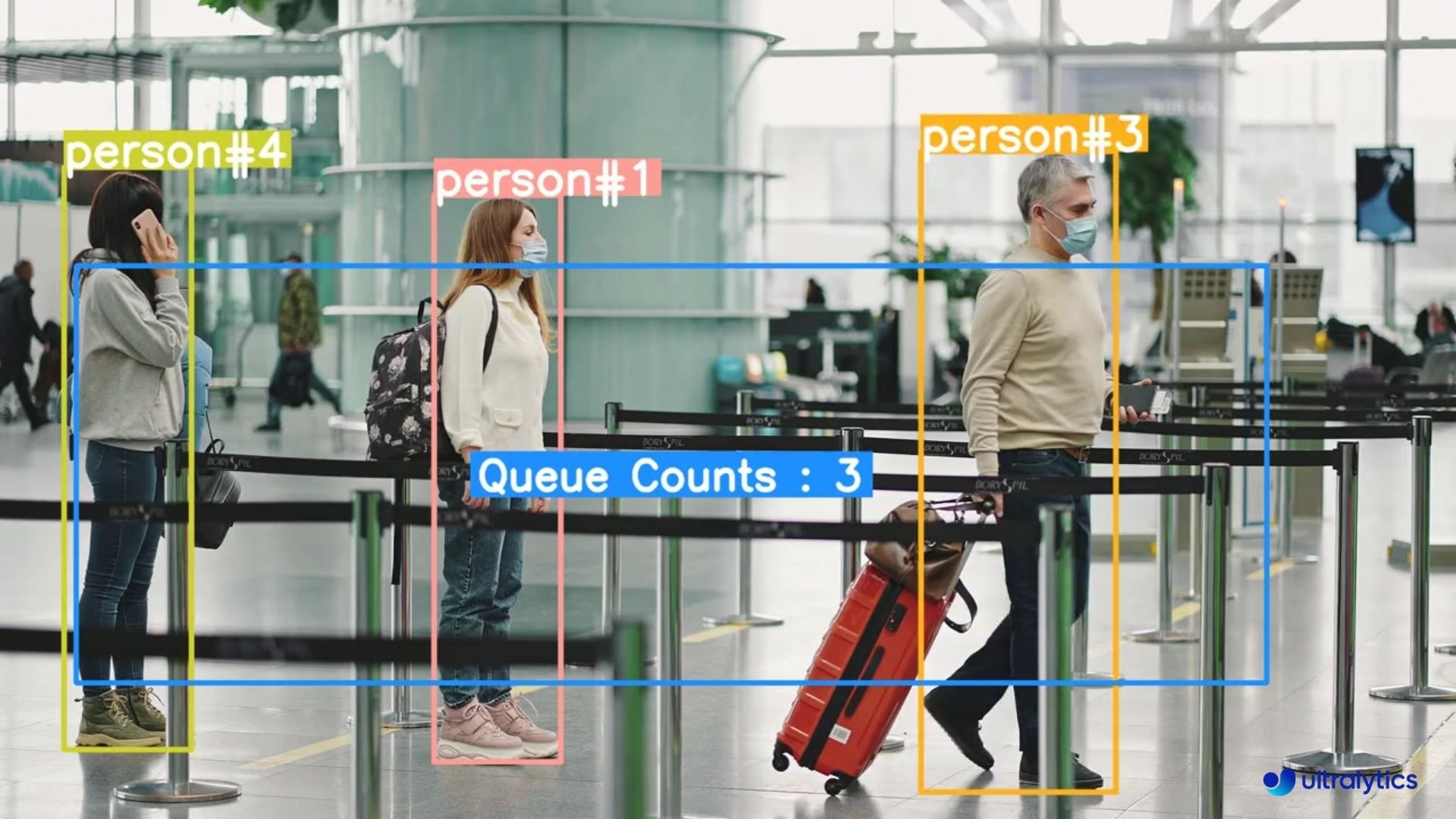 | 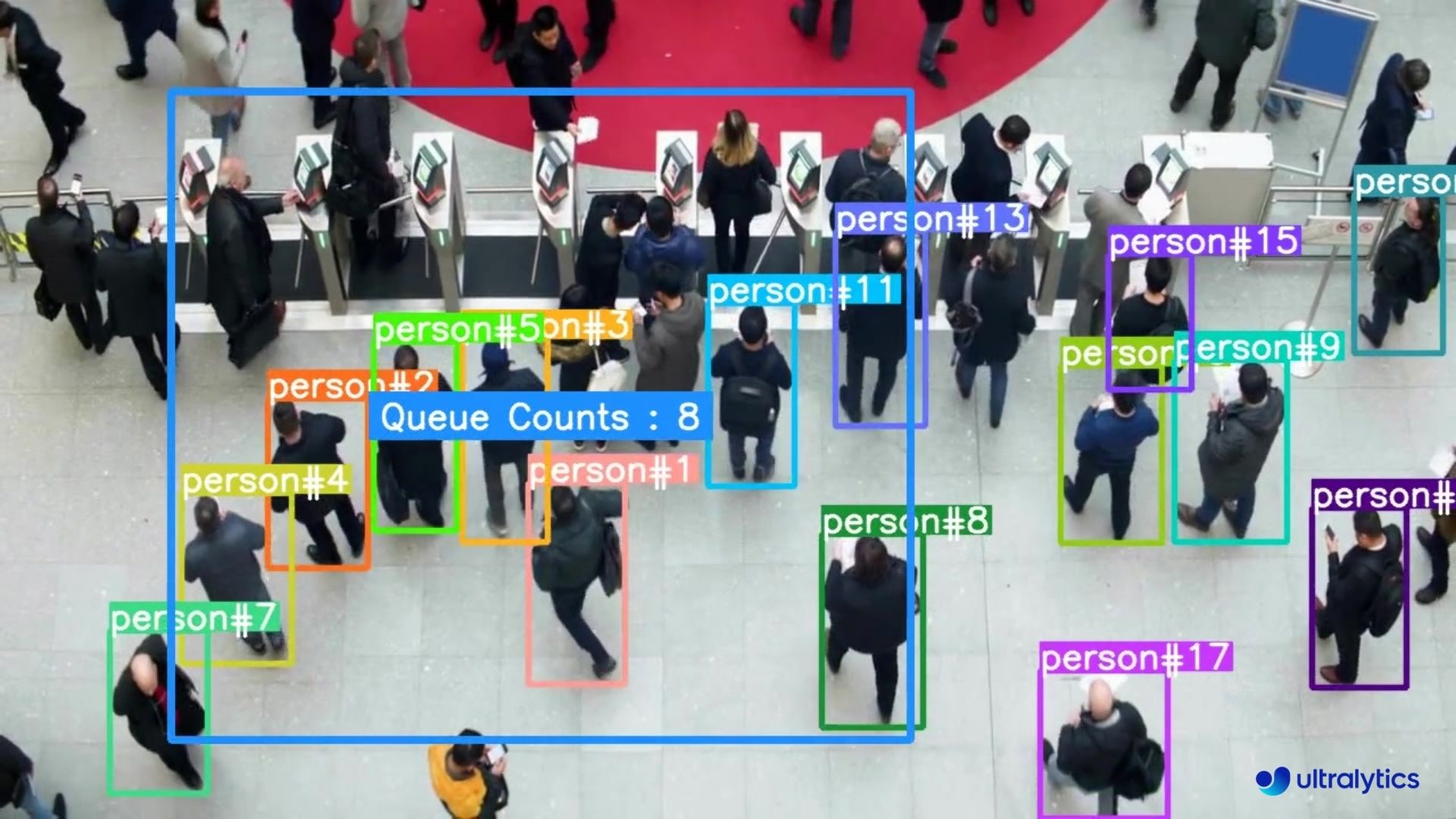 |
| Queue management at airport ticket counter Using Ultralytics YOLOv8 | Queue monitoring in crowd Ultralytics YOLOv8 |
!!! Example "Queue Management using YOLOv8 Example"
=== "Queue Manager"
```python
import cv2
from ultralytics import YOLO, solutions
model = YOLO("yolov8n.pt")
cap = cv2.VideoCapture("path/to/video/file.mp4")
assert cap.isOpened(), "Error reading video file"
w, h, fps = (int(cap.get(x)) for x in (cv2.CAP_PROP_FRAME_WIDTH, cv2.CAP_PROP_FRAME_HEIGHT, cv2.CAP_PROP_FPS))
video_writer = cv2.VideoWriter("queue_management.avi", cv2.VideoWriter_fourcc(*"mp4v"), fps, (w, h))
queue_region = [(20, 400), (1080, 404), (1080, 360), (20, 360)]
queue = solutions.QueueManager(
names=model.names,
reg_pts=queue_region,
line_thickness=3,
fontsize=1.0,
region_color=(255, 144, 31),
)
while cap.isOpened():
success, im0 = cap.read()
if success:
tracks = model.track(im0, show=False, persist=True, verbose=False)
out = queue.process_queue(im0, tracks)
video_writer.write(im0)
if cv2.waitKey(1) & 0xFF == ord("q"):
break
continue
print("Video frame is empty or video processing has been successfully completed.")
break
cap.release()
cv2.destroyAllWindows()
```
=== "Queue Manager Specific Classes"
```python
import cv2
from ultralytics import YOLO, solutions
model = YOLO("yolov8n.pt")
cap = cv2.VideoCapture("path/to/video/file.mp4")
assert cap.isOpened(), "Error reading video file"
w, h, fps = (int(cap.get(x)) for x in (cv2.CAP_PROP_FRAME_WIDTH, cv2.CAP_PROP_FRAME_HEIGHT, cv2.CAP_PROP_FPS))
video_writer = cv2.VideoWriter("queue_management.avi", cv2.VideoWriter_fourcc(*"mp4v"), fps, (w, h))
queue_region = [(20, 400), (1080, 404), (1080, 360), (20, 360)]
queue = solutions.QueueManager(
names=model.names,
reg_pts=queue_region,
line_thickness=3,
fontsize=1.0,
region_color=(255, 144, 31),
)
while cap.isOpened():
success, im0 = cap.read()
if success:
tracks = model.track(im0, show=False, persist=True, verbose=False, classes=0) # Only person class
out = queue.process_queue(im0, tracks)
video_writer.write(im0)
if cv2.waitKey(1) & 0xFF == ord("q"):
break
continue
print("Video frame is empty or video processing has been successfully completed.")
break
cap.release()
cv2.destroyAllWindows()
```
### Arguments `QueueManager`
| Name | Type | Default | Description |
| ------------------- | ---------------- | -------------------------- | ----------------------------------------------------------------------------------- |
| `names` | `dict` | `model.names` | A dictionary mapping class IDs to class names. |
| `reg_pts` | `list of tuples` | `[(20, 400), (1260, 400)]` | Points defining the counting region polygon. Defaults to a predefined rectangle. |
| `line_thickness` | `int` | `2` | Thickness of the annotation lines. |
| `track_thickness` | `int` | `2` | Thickness of the track lines. |
| `view_img` | `bool` | `False` | Whether to display the image frames. |
| `region_color` | `tuple` | `(255, 0, 255)` | Color of the counting region lines (BGR). |
| `view_queue_counts` | `bool` | `True` | Whether to display the queue counts. |
| `draw_tracks` | `bool` | `False` | Whether to draw tracks of the objects. |
| `count_txt_color` | `tuple` | `(255, 255, 255)` | Color of the count text (BGR). |
| `track_color` | `tuple` | `None` | Color of the tracks. If `None`, different colors will be used for different tracks. |
| `region_thickness` | `int` | `5` | Thickness of the counting region lines. |
| `fontsize` | `float` | `0.7` | Font size for the text annotations. |
### Arguments `model.track`
| Name | Type | Default | Description |
| --------- | ------- | -------------- | ----------------------------------------------------------- |
| `source` | `im0` | `None` | source directory for images or videos |
| `persist` | `bool` | `False` | persisting tracks between frames |
| `tracker` | `str` | `botsort.yaml` | Tracking method 'bytetrack' or 'botsort' |
| `conf` | `float` | `0.3` | Confidence Threshold |
| `iou` | `float` | `0.5` | IOU Threshold |
| `classes` | `list` | `None` | filter results by class, i.e. classes=0, or classes=[0,2,3] |
| `verbose` | `bool` | `True` | Display the object tracking results |
## FAQ
### How can I use Ultralytics YOLOv8 for real-time queue management?
To use Ultralytics YOLOv8 for real-time queue management, you can follow these steps:
1. Load the YOLOv8 model with `YOLO("yolov8n.pt")`.
2. Capture the video feed using `cv2.VideoCapture`.
3. Define the region of interest (ROI) for queue management.
4. Process frames to detect objects and manage queues.
Here's a minimal example:
```python
import cv2
from ultralytics import YOLO, solutions
model = YOLO("yolov8n.pt")
cap = cv2.VideoCapture("path/to/video.mp4")
queue_region = [(20, 400), (1080, 404), (1080, 360), (20, 360)]
queue = solutions.QueueManager(
names=model.names,
reg_pts=queue_region,
line_thickness=3,
fontsize=1.0,
region_color=(255, 144, 31),
)
while cap.isOpened():
success, im0 = cap.read()
if success:
tracks = model.track(im0, show=False, persist=True, verbose=False)
out = queue.process_queue(im0, tracks)
cv2.imshow("Queue Management", im0)
if cv2.waitKey(1) & 0xFF == ord("q"):
break
cap.release()
cv2.destroyAllWindows()
```
Leveraging Ultralytics [HUB](https://docs.ultralytics.com/hub/) can streamline this process by providing a user-friendly platform for deploying and managing your queue management solution.
### What are the key advantages of using Ultralytics YOLOv8 for queue management?
Using Ultralytics YOLOv8 for queue management offers several benefits:
- **Plummeting Waiting Times:** Efficiently organizes queues, reducing customer wait times and boosting satisfaction.
- **Enhancing Efficiency:** Analyzes queue data to optimize staff deployment and operations, thereby reducing costs.
- **Real-time Alerts:** Provides real-time notifications for long queues, enabling quick intervention.
- **Scalability:** Easily scalable across different environments like retail, airports, and healthcare.
For more details, explore our [Queue Management](https://docs.ultralytics.com/reference/solutions/queue_management/) solutions.
### Why should I choose Ultralytics YOLOv8 over competitors like TensorFlow or Detectron2 for queue management?
Ultralytics YOLOv8 has several advantages over TensorFlow and Detectron2 for queue management:
- **Real-time Performance:** YOLOv8 is known for its real-time detection capabilities, offering faster processing speeds.
- **Ease of Use:** Ultralytics provides a user-friendly experience, from training to deployment, via [Ultralytics HUB](https://docs.ultralytics.com/hub/).
- **Pretrained Models:** Access to a range of pretrained models, minimizing the time needed for setup.
- **Community Support:** Extensive documentation and active community support make problem-solving easier.
Learn how to get started with [Ultralytics YOLO](https://docs.ultralytics.com/quickstart/).
### Can Ultralytics YOLOv8 handle multiple types of queues, such as in airports and retail?
Yes, Ultralytics YOLOv8 can manage various types of queues, including those in airports and retail environments. By configuring the QueueManager with specific regions and settings, YOLOv8 can adapt to different queue layouts and densities.
Example for airports:
```python
queue_region_airport = [(50, 600), (1200, 600), (1200, 550), (50, 550)]
queue_airport = solutions.QueueManager(
names=model.names,
reg_pts=queue_region_airport,
line_thickness=3,
fontsize=1.0,
region_color=(0, 255, 0),
)
```
For more information on diverse applications, check out our [Real World Applications](#real-world-applications) section.
### What are some real-world applications of Ultralytics YOLOv8 in queue management?
Ultralytics YOLOv8 is used in various real-world applications for queue management:
- **Retail:** Monitors checkout lines to reduce wait times and improve customer satisfaction.
- **Airports:** Manages queues at ticket counters and security checkpoints for a smoother passenger experience.
- **Healthcare:** Optimizes patient flow in clinics and hospitals.
- **Banks:** Enhances customer service by managing queues efficiently in banks.
Check our [blog on real-world queue management](https://www.ultralytics.com/blog/revolutionizing-queue-management-with-ultralytics-yolov8-and-openvino) to learn more.
|